Effective File Search is a very flexible and powerful multilingual tool, which can fully replace the standard search utility that comes with Windows OS. It works the same, but it can more. Now it is possible to search for files on local hard drives, network drives, floppy disks, CDs and DVDs. All a user have to do is only to set filters when searching for files (date, hours, minutes, seconds, size larger than, but smaller than, text or hex contents or any other file parameters). Added to this, EFS has an improved support for wildcards for folders (e.g. d:\my docs\*\*\rep?\ ) and uses AND/OR/NOT operators for file filters.
Effective Files Search can perform search in usual text as well as in binary files, also supports MS Office files, PDF, RTF, HTML formats. It can export or import the user's search settings from the file or to it. The utility is designed both for active and corporate users, who need to find files from time to time or perform complex similar searches regularly (for example, each Friday a user have to find reports in a corporate network). For this purpose, the utility provides a built-in script language that automates searches and saves a lot of time. For corporate needs versatile administration features are included.
Once the needed files are found, a user can perform different actions, such as copying, deleting, renaming, etc. The found files are showed in a table that displays their names, path, size, date and type. The utility provides Windows Explorer functionality (file type icons, helpful context menus, etc.). It also allows a user to print the list of found files or have a hard copy of it. EFS has an attractive, user-friendly interface. The program is powerful yet simple, its' users don't need any special tutorials, or additional expenses on training corporate users. Still, EFS provides a useful help file, full of tips and tricks. It is try-and-buy software, which can be tested before a purchase. EFS requires Win9X or Win2000/XP.
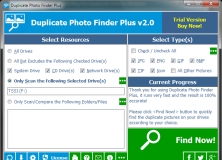
Quickly find and clean duplicate pictures on Your Drives Relied on Picture Content.

Quickly find, clean duplicate audio on your drives relied on their content.
Comments (5)